Mint.com is a free site that Alexis told me about several months ago. You sync it up with your online banking, credit cards, etc. and it works a lot like Quicken, if you've used that before, except it is all online - accessable anywhere. This is great for me, because if I had a program that was only on the house computer, I would probably forget to check it, but since I can pop on to mint.com during my lunch break and make sure checks have cleared, etc. - it's much easier.
The best feature of Mint is the "Planning" section where you set up your monthly budget. Now if you've already done this on paper, you simply pick what category, how much goes into it each month, and whether that amount should rollover to the next month or start fresh.
This is a screenshot of what the Planning section looks like once you have all your categories budgeted. Anything yellow means it has reached that budget - no less, no more. If it's green, you still have money in that category, and red means you've gone over. We don't like red.
You will want to go through the "Transactions" section and make sure that each credit/debit is assigned to the correct category. Mint automatically places things where it thinks it should go, so some you'll have to change. (You can also set it up to change certain things everytime they come across - ask me if you want to know how to do that.)
If you haven't set up your budget at this point, here's a good place to start. Once you've put all the fast food stops and dinners out into the Restaurant category (or whatever you choose), you will start to see how much you spend on things each month.
As I said, you can choose whether you want your budget to rollover to the next month or start fresh. We are different on every category:
*Mortgage & Rent - doesn't rollover; same amount every month, so there's no need
*Shopping - doesn't rollover; we take a set amout out (personal $) every 2 weeks
*Home Improvement - does rollover; we may not spend much this month but next month have a project, so it rolls up
*Vacation - does rollover; this is how we know exactly how much we have saved for our BIG TRIP planned for this summer
As you know, we take out money for certain categories every 2 weeks (today is that day!) so when it comes up on mint, it just shows "$ large sum of money" as a withdrawal. Since I know how much goes to what category, I go into "split" and separate the money by category so it shows up correctly in the Planning section. This is also great in comparison to regular online banking where it will show CHECK #1234 but you don't immediately remember what that is; now you can make sure it comes out of the right category.
I am slightly obsessed with this website... and it just makes it so easy to keep track of everything. If you haven't checked out Mint.com, I hope you will.
Do you use Mint? Or Quicken? Or an Excel spreadsheet? Or an old legal pad? Let me know!

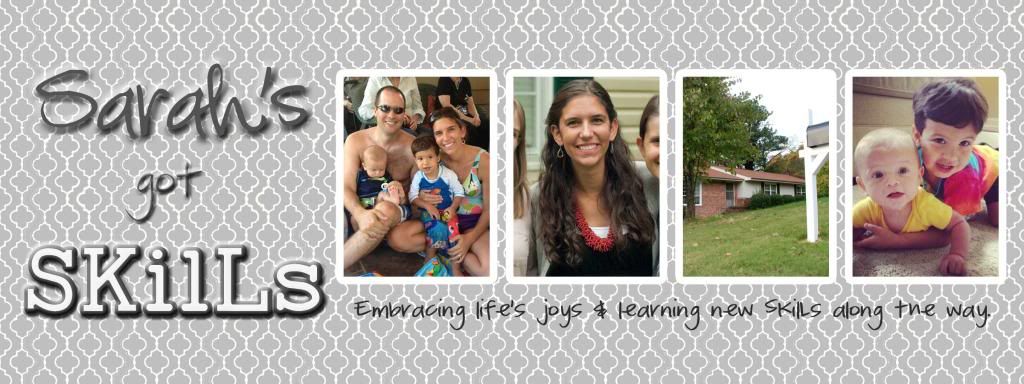


I'm a Mint girl, too! We used to use Mvelopes, an online program that utilizes the classic envelopes concept that you've mentioned before. But we switched over to free! yay!
ReplyDelete